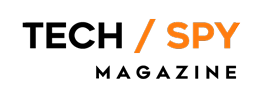What to choose: Glowforge Pro 3D Laser Printer
Over the last month, we’ve had the pleasure of testing out the Glowforge Pro 3D Laser Printer. Being obsessed with creative projects, this was possibly THE dream product to review, with the Glowforge bringing almost unlimited potential for users to test the limits of their imagination.
The journey of our use from unboxing, to our first print, to quickly becoming highly proficient in printing complex designs onto a range of materials pleasantly surprised us in terms of the ease of learning, and the sheer quality of the products which can be made in minutes.
Unboxing
My Glowforge Pro, Air Filter, Accessory Kit and Premium Proofgrade Materials arrived in an incredibly sturdy reinforced box, complete with insulating foam, and the impressive “orange and red bits” used to protect and hold the various components in place during transit.
Within 5 minutes of unboxing, and some help lifting, the Glowforge was in place, ready to use. The air filter is easy to connect and use, the accessory kit was intuitive, and the video instructions to accompany the whole assembly process are excellent in guiding users through step by step. Ready to start printing!
Getting Started

The Glowforge Pro is one of a suite of products from Glowforge. The Basic, the more advanced Plus model, and of course the Pro, containing the most powerful laser of the three, fastest cut speed, enhanced cooling, and passthrough slot.
Our next stop was the Glowforge web based app, which is easily accessed from any computer or mobile device. The app has a range of options, templates and instructions to help inspire you, but the guide recommends printing off the handy ‘Gift of Good Measure’ keyring to get started.
Step one is adding the selected material (up to 50cm/19.5’ wide, unlimited length) to the tray, which is then acknowledged by the Glowforge’s built-in camera scanning the QR code in the corner of the material. This scan allows various calculations to be carried out on the appropriate cut depth, and estimated time taken for the project to complete.
Once all calculations are done, and the proposed design is ready to go on the app, it is then just a matter of clicking the very satisfying glowing blue start button to get the process underway by Wi-Fi. Within a couple of minutes, open the Glowforge and reveal the brand new keyring!
Projects

Once, we were more comfortable with the process, we explored the catalogue of items on the Glowforge app. This gives users an amazing range of free and paid items to download, then easily print. The first project was to print off a headphone stand for office desk. It printed off in less than 30 minutes, and could then be assembled following the easy to use instructions.
Glowforge App and Shop

In addition to the range of preset and downloadable content from the Glowforge catalogue, users are encouraged to make their own items, which can be easily personalised with letters and shapes, such as a beautiful personalised door name plate on maple plywood.
The catalogue features an enormous range of designs, with free and paid for content under the Premium membership, which is £41 per month. This membership also provides faster use of the Glowforge servers, speeding up the processing and printing of your products, as well as providing unlimited cloud storage for designs, and early access to some new features from Glowforge.
One of the most exciting projects was to print off the skylines of famous cities. I could easily adjust and scale these from drawings, or from online content. The Glowforge is able to scan photos, drawings, or import bitmap (JPG, PNG) and vector files (SVG, PDF) for printing, as well as DXF files with Premium.
Functionality

To test out the resilience of the printer, we carried out a few recalibrations of the focus, to make sure the accuracy was 100%. The process was again incredibly easy, with the app providing a clear guide online for how to do this, meaning that you can be back with the lens in a matter of minutes. The printer simply identified the material as normal, and printed the Glowforge logo multiple times, allowing the lens to centre, autofocus and reset position.
The air filter accompanying the Glowforge did a fantastic job of removing all smell and dust, with an adjustable level depending on the scale of the project and the noise level observed.
The customer service team were also quick to resolve a minor billing issue in my Premium membership, providing a friendly and helpful accompaniment to the excellent instructions in the app itself.
The Proofgrade materials are relatively expensive when compared to normal plywood or acrylic pieces, but with the ease of automatic engraving, scoring and cutting calculations from the QR code, and the protective paper, they are clearly a high quality product.
We’d recommend having a clearly defined area of the room for the Glowforge, since it is obviously a large and heavy item. This is part of the benefit though, where almost any size of object can be inserted into the pass through area for printing and cutting, working 10 inches at a time before the next section is fed through. You can even print furniture!
Conclusion
All in all, we couldn’t have asked for a more fantastic piece of kit to test out. We were able to be as creative as we wanted, all while feeling confident in the quality, safety and reliability of the product.
Glowforge clearly place a huge importance on the customer experience, with the attention to detail in the unboxing, assembly and general use, as well as the fantastic customer service, troubleshooting process and intuitive app.
We’d highly recommend the Glowforge Pro to creative users, educators, or businesses looking to level up and scale up their designs. The ease of which the Glowforge can be used to develop really impressive products cannot be underestimated, and despite the high cost, the Glowforge Pro is a truly superb machine which nothing else for the price can compete with at present.