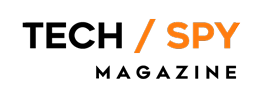Top 5 List Apps you need to download right now
Trying to remember everything in your head can challenge even the best memory. From your to-dos to grocery lists, to birthdays and goals, a list can help you organize and keep track of a lot of information. There are many apps that have innovated the traditional paper list, making it accessible on multiple devices, sending you task summaries, or even enabling sharing with others. Here are some of our favourite list apps:
1. Todoist
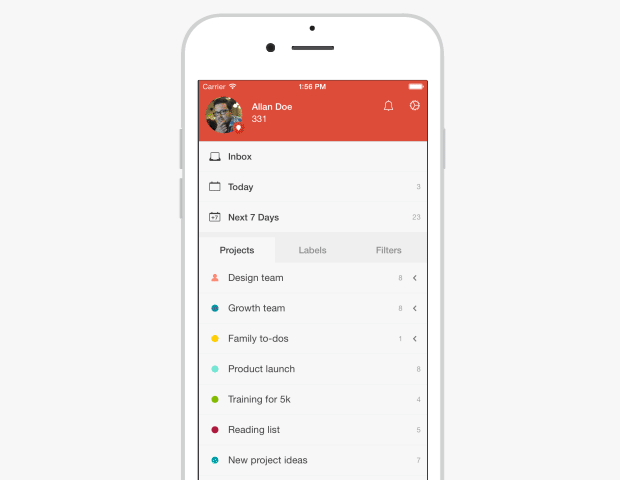
With Wunderlist closing down, many existing list app users are migrating to the popular Todoist. A simple yet powerful app, Todoist boasts a few key features, done really well, and with smart user experience. Like many of the other apps, you can share lists with others – which works well for a shared grocery list, a team project, or planning a party/event. Leverage productivity visuals to learn about your work style and maximize your efforts, and enjoy positive reinforcement with Todoist Karma, which gives you points for completing your tasks and continuing streaks.
Microsoft To-Do
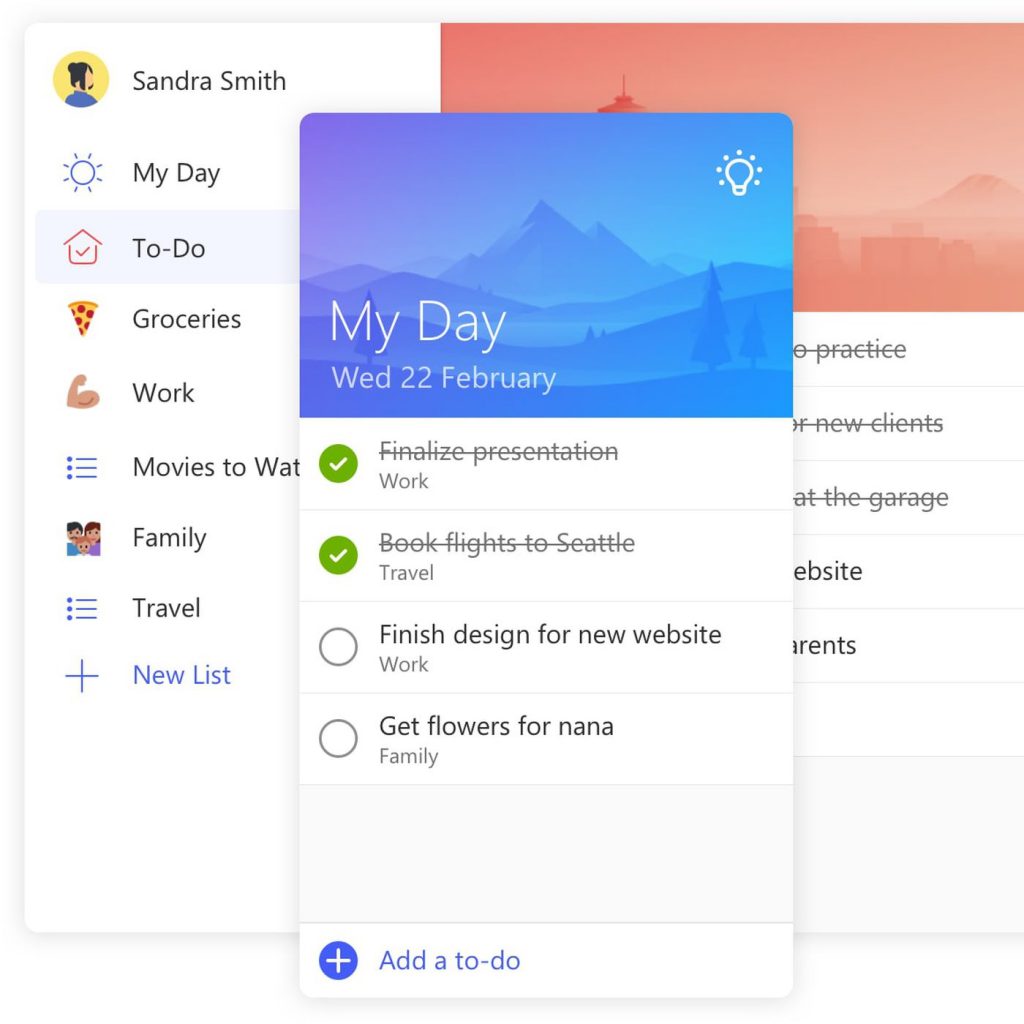
This app helps you project manage your tasks with greater control, allowing you to divide tasks into sub-tasks and add due dates for parts of the project. You can also use folders to organize your lists into groups, and search or filter tasks. The ability to attach files is great to include reference materials all in one place so that when it comes time to perform that task, you have all the information you need to get started at your fingertips. The personalized daily planner is a nice dashboard to see your day’s tasks at a glance. Those who love the colour-coding that a physical planner allows are not left out, with colour-coded lists as well as list themes that can help make things more visual.
Remember the Milk
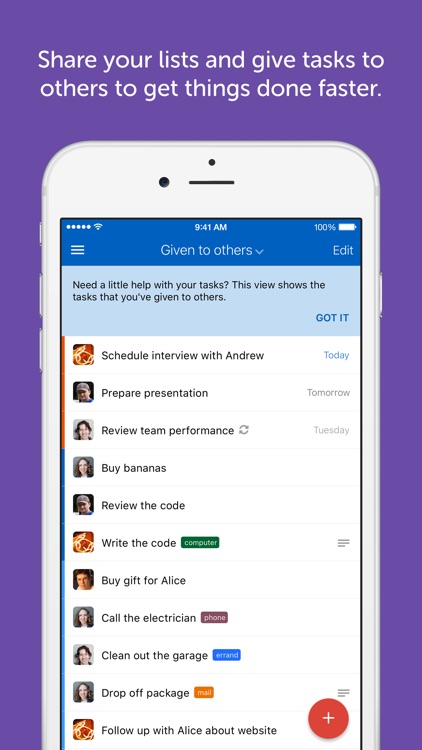
Remember the Milk is one of the oldest list apps with a cute logo and fun name. A unique feature of this app is “Smart Add” where you can swiftly add tasks (and their respective properties like due date, priority, repeat, tags, etc.). You can also create smart lists to help with your productivity. These smart lists can be based on special search criteria like “tasks with high priority due this week” to help you prioritize, or “tasks postponed 5 times already” to help stop procrastination, or “tasks estimated to take 30 min or less” to get some items off your list quick.
Evernote
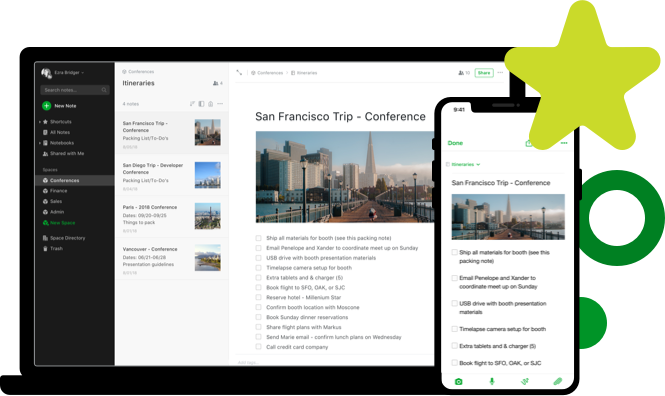
Evernote is a popular note-taking app that also allows you to make lists. If you’re looking for an all-in-one notes solution, this app lets you transform a note consisting of a list into a list of tasks by simply clicking on a checkbox icon. You can also link notes and resources from other notes for easy information navigation, and you can create a shortcut to your task list in your sidebar for quick reference. By using tags, you can categorize your notes, or even create different notebooks for different areas of your life.
Any.do
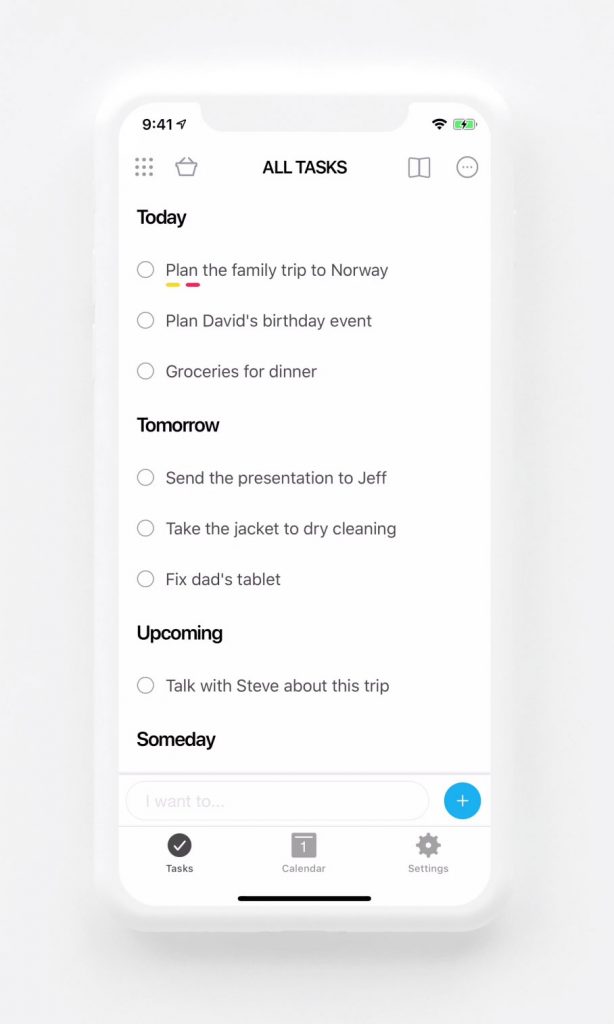
This app is perhaps one of the easiest apps to organize your tasks using lists. Its simple interface is clean with lots of white space, making it easy to find the information that you need because of the uncluttered design. Users tout one of their favourite features of the app to be the calendar integration with Google Calendar and custom reminders to keep you up to date in the way you like. Like all the other apps, this Any.do syncs across your devices, from mobile to laptop, to desktop and tablets, and even a smartwatch.
There are lots more list apps out there, for most operating systems and devices. Many offer “Free-mium” models with free basic features and upgraded premium features. In selecting which app would work the best for you, it’s important to check what features are most important to you and your lifestyle, and how you currently organize and take notes, make lists, etc. Once you’re ready to get started, sign up and get that satisfaction that comes with checking an item off your to-do list.
Article by Roshni Wijayasinha, Prosh Marketing