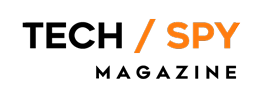What to choose: Zebra ZSB Thermal Label Printer
If you happen to have a small business, then you will probably be very interested in this label printer. One: it will save you an insane amount of time and – Two: it will definitely help with organisation. You will be amazed on how versatile the Zebra label printers are, you can pretty much do everything from shipping labels, barcodes, products labels, name tags and so much more.
A connected Thermal Label Printer

So far, I’ve never ever seen a Thermal Label Printer that can be controlled through a web app, and this is the real bonus of the 4-inch ZSB- v.
The fact it can also handle 4-inch-wide labels, give even more flexibility: you are free to print shipping labels from eBay, Etsy, FedEx, UPS, and more. It also has money saving benefits for businesses too, by being able to only print the labels in the quantities needed, without outsourcing any label or sticker printing tasks. There is also less waste because there is no need to buy extra paper rolls and ink cartridges for a machine that will only use them sporadically.
In terms of design, the printer showcases a minimalist design, with nicely rounded edges, that looks nice in any decor. The body is mostly white, with some light grey near the top edge; it has a modest 6.9-by-6.9-inch footprint and is only 5 inches high. The grey area on top surrounds a window that lets you see the label on the currently inserted cartridge. A single button, for power, sits on the front, encircled by a solid ring that occasionally lights up.
The Printer Set-up

The Zebra 4-inch ZSB-DP14 label printer connects over WiFi and can work with iOS and Android devices as well as computers running Windows, macOS or Linux. You will need a smartphone to set up your printer. It will establish a connection with the printer to access the local WiFI network. With no wired connection for the printer, going wireless means labels can printed from a smartphone using the Zebra ZSB app.
All printing is handled through the Wi-Fi connection.
The user must first set up a Zebra account and register the printer online to be able to access to the Zebra printer tools and the web portal. Once the user is in, there is a choice of label templates that can be used and seen online or downloaded for offline use.
It gives the opportunity for users to create their own label templates and store them on the cloud. You can also share your designs more widely with other Zebra users if you want to.
The cartridge system makes it easy to load labels and makes it far less likely that the printer will jam. Once the printer driver is installed on your computer, you can start print with the Zebra ZSB-DP14 using almost any software.
The Printer’s performance
ZSB-DP14 uses a thermal printing mechanism, so you absolutely have no need to buy any ink. Each cartridge contain around 300 to 1,000 labels and each label is separated by a perforation when it emerges from the printer.
If you want to use the label printer for large mailing runs, the Zebra label design portal features a section where you can handle data files. You can then print multiple labels from a database at speeds up to 79 labels per minute which is a pretty good speed.
Conclusion
The great point of the Zebra ZSB-DP14 label thermal printer is probably its eco side. The new Zebra ZSB wireless label printers are ecologically sound, thanks to the label cartridges made from potato starch that are completely recyclable.
It also stands out from its competitors by the way the users can control the printer and access the app just with their own smartphone.
Buy the Zebra ZSB-DP14 label thermal printer from £189.00