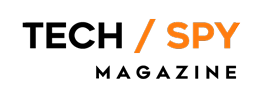Apple iPad Pro M5 Review: The Pro Tablet That Wants to Replace Your Laptop
The Apple iPad Pro M5 pushes the envelope on what a tablet can do, pairing a generational leap in silicon with a display and accessory ecosystem that keep creative pros and power users coming back for more. It is not perfect, it is not cheap, but it is very, very good at being an iPad Pro.
Go big or go home: a bold new chapter for the iPad Pro
Apple built its reputation by taking existing categories and making them feel inevitable, then elevating them with hardware and software that work together in a way competitors find hard to copy. The iPad Pro M5 follows that playbook, and yet it feels more like evolution than revolution, unless you count the way the M5 chip quietly relocates the line between tablet and laptop. This review will walk you through design, display, performance, real-world use, standout features and the small annoyances that matter when you spend serious time with a device. If you want a fast answer: if you already use an iPad Pro and demand the absolute fastest, or if you are deciding between a MacBook and a tablet-first workflow, this device will pull you towards tablet-first thinking in ways that are hard to ignore.
Familiar Design, refined, and unapologetically premium

On the outside the iPad Pro M5 reads as a classic Apple product, a taut glass slab, elegant aluminum edges and that weight that says quality without shouting it. Apple did not reinvent the wheel here, because the wheel did not need fixing. What they did refine is the feeling of solidity and balance, the subtle go-to ergonomics that matter for long sessions with a keyboard or the Apple Pencil. The thinner bezels make the screen feel larger without making the chassis unwieldy, and the two sizes continue to cover distinct use cases, one optimized for portability, the other for maximum canvas and multitasking.
Port choices are what you expect from Apple now: a single USB-C port with fast data and video output, optional cellular with modern modem support and the classic magnetic connectors for the Pencil and Magic Keyboard. It is not an industrial device meant to tolerate abuse, but it does not need to be. The iPad Pro M5 is built to sit on a desk, slide into a bag and become a daily workhorse, while also being sleek enough to headline an Instagram story.
Display: a canvas that amplifies everything you do

The display remains one of the most persuasive reasons to choose an iPad Pro, and with the M5 generation Apple continues to push display tech forward. Whether you pick the smaller panel for nimble mobility or the larger one for a serious creative canvas, the screen delivers excellent color, deep contrast and the buttery smoothness of ProMotion refresh rates. If you are a photographer, illustrator or video editor the accuracy and responsiveness make a real difference: color edits feel trustworthy, brush strokes track with minimal lag and footage plays back with a clarity that reveals both flaws and strengths.
Apple’s approach is to optimize the whole experience rather than rave about a single spec. That means great peak brightness for working in bright rooms, excellent contrast for darker scenes and color calibration that leans towards accuracy rather than oversaturation. The result is a display that behaves like a precision tool when you need it and like a beautiful screen when you are consuming media. For the same reason, Apple’s True Tone and anti-reflective coatings remain valuable, keeping the screen comfortable in different lighting conditions without manual fiddling.
Performance: M5 silicon, practical magic

What the M5 brings to the iPad Pro is a raw level of compute and graphics that feels like overkill until you try it. The new chip elevates everyday tasks such as multitasking, video editing and large file handling to a nearly frictionless experience. Apps launch instantly, switching between them is seamless and even demanding workloads like rendering complex video timelines or running professional grade image models are handled with aplomb. The casual user will notice the snappiness, while power users will appreciate the headroom for future software updates and heavier creative tasks.
It helps that Apple’s hardware and software teams design together. The M5 benefits from iPadOS optimizations so the tablet feels more efficient than a raw benchmark might suggest. Energy usage is balanced, meaning you often get stellar real world battery life even when pushing the silicon hard. In practical terms, it is the kind of machine that makes you reconsider whether you need a full laptop for photo editing, sound design or pro-level art production. The M5 does not make a MacBook irrelevant, but it narrows the gap with relentless competency.
Standout features: subtle brilliance that changes workflows
There are a few features that elevate the iPad Pro M5 beyond raw power. First is the Pencil experience, which is as close to pen-on-paper as a digital tool has gotten. Lower latency, excellent palm rejection and pressure sensitivity come together so sketches, notes and annotations feel natural. If you use the iPad for creative work, the Pencil is not an accessory, it is a fundamental part of the workflow.
Second is the refined multitasking in iPadOS. Apple has continued to iterate on windowing, multiple apps and gestures in ways that make the iPad Pro usable as a serious productivity machine. Dragging content between apps, resizing windows and running multiple full-featured applications side by side feel less like a compromise and more like a deliberate alternative to macOS. Third, connectivity and accessories are better integrated than ever, whether you are docking with an external display, using a dedicated audio interface or pairing a high end keyboard. The iPad Pro M5 is a hub for creativity rather than merely a consumption device.
Real world performance: how it handles day to day and heavy days
In everyday scenarios the iPad Pro M5 is carefree. Email, browsers, streaming, and cloud apps run without friction, and the device keeps its cool. Start tossing in heavier workloads such as multi-camera video editing, compiling code or running machine learning models locally and the M5 shows its mettle. Renders complete faster, previews scrub smoothly and heat management stays reasonable, which matters when you are tethered to deadlines rather than an airconditioned bench.
Battery life remains a practical strength, often lasting a full day under mixed usage even when that usage includes creative work with the Pencil and connected accessories. Charging is fast enough that a short top up yields meaningful runtime, and the combination of efficient silicon and a large battery means you are unlikely to be hunting for an outlet in the middle of a productive session. That reliability turns a great device into an indispensable one.
Who the iPad Pro M5 is for and Who should think twice

If you are a creative professional, the iPad Pro M5 is an extraordinarily compelling tool. Illustrators, photographers, video editors and sound designers will appreciate the responsive input, accurate color and class-leading performance. It is also a great fit for students and professionals who value portability without sacrificing the ability to produce content. For everyday browsing and streaming it is luxurious, while for remote collaboration it supports a full toolkit of apps and accessories.
That said, there are people who should pause before committing. If your workflow depends on very specific desktop only applications, or if you need native access to certain pro-level tools that remain Mac or Windows exclusive, a laptop may still be the better choice. The iPad Pro M5 invites you to reimagine workflows, but it does not replace every possible desktop function. Think of it as a fork in the road: pick the iPad Pro if you want to move toward touch first creation, pick a laptop if legacy software and complex desktop-only management is essential to your day.
Where Apple could do better?
No device is flawless and the iPad Pro M5 is no exception. The price is steep, especially when you add a Pencil and Magic Keyboard, which together launch the total investment into laptop territory. For many buyers that combined cost is the key consideration, and it tempers the proposition even if performance justifies the outlay. Apple’s accessory pricing strategy remains as bold as ever.
Another area that could be improved is software parity. iPadOS has come a long way but still avoids some desktop conventions that professionals sometimes miss. File management has improved but could be more flexible, and the availability of desktop-class apps varies by vendor. For those transitioning from a MacBook this learning curve is manageable, but it is part of the conversation when deciding if the iPad Pro M5 is a primary machine.
The M5 iPad Pro shifts expectations
The iPad Pro M5 matters not because it reinvents the tablet, but because it reasserts the iPad as a first class platform for serious creative and professional work. By packing performance that can shoulder demanding tasks and coupling it with input methods that favor touch and pen, Apple nudges users toward workflows that are faster, more tactile and in many cases more enjoyable. It is a statement of intent: tablets are not just for consumption anymore, they are legitimate production machines.
From an industry perspective the M5 powered iPad Pro raises the bar for what silicon integrations can do in a sealed, battery efficient form factor. Developers and accessory makers will respond, and that ecosystem momentum is where the iPad Pro becomes more than just a device, it becomes a platform worth investing in. That is how you get professional-grade apps to appear, and that is how tablets gradually take a larger role in creative industries.
Final verdict: an aspirational tool that earns its keep
The Apple iPad Pro M5 is an aspirational purchase that more often than not justifies its price with polished hardware, an outstanding display and a level of performance that expands what we expect from a tablet. It is not a simple, single answer to a person who must decide between laptop and tablet, but for those who value portability without giving up power it is one of the most persuasive options on the market. If you are already embedded in Apple’s ecosystem and you flirt with touch and pen creativity, the M5 iPad Pro will feel less like an upgrade and more like a liberation.
It is a device that rewards imagination and discipline in equal measure. Buy it if you want a premium creative toolkit that fits in a bag and feels delightful to use. Walk away if price, legacy software or a strict need for desktop conventions are non negotiables. Either way, the iPad Pro M5 makes a compelling case for why the next chapter of portable computing might look more like a canvas and less like a clamshell.