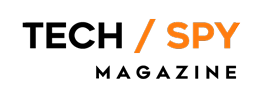Google Home Gets a Gemini Glow-Up: Inside the AI-Powered Redesign That Wants to Run Your House
Google’s smart home strategy has always been about making tech fade into the background, lights that adjust before you notice the sun setting, thermostats that learn your routine, cameras that keep watch while you sleep. But now, with Gemini stepping into the spotlight, the Google Home app is being reimagined from the ground up. This isn’t just a coat of fresh UI paint. It’s a reboot designed to make “Ask Home” as natural as flipping a switch.
Gemini for Home: The Assistant That Actually Listens
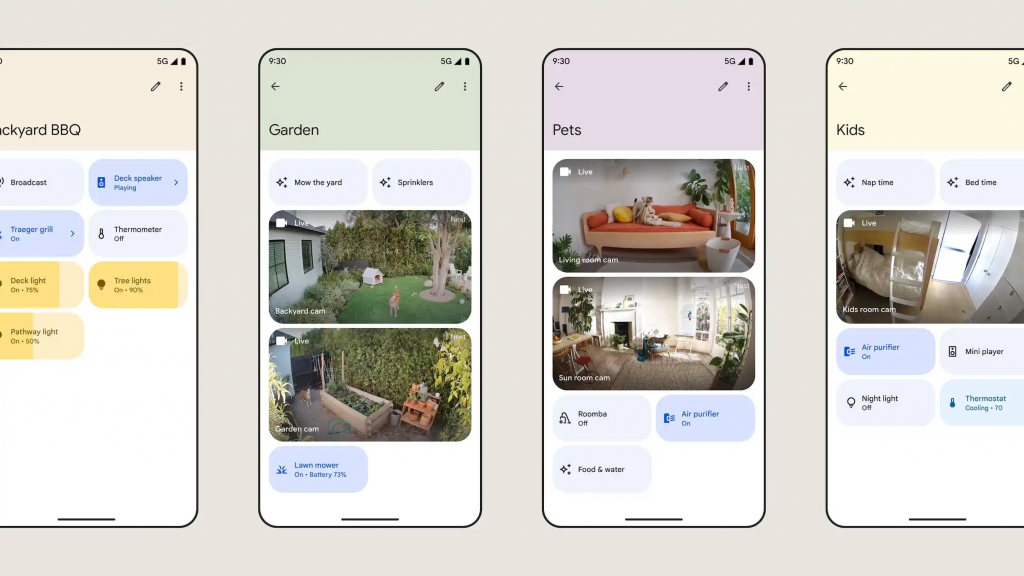
The star of the show is Gemini: Google’s large-scale AI that’s already reshaping Search and Workspace. Now it’s slipping into your living room, rebranded as “Gemini for Home.” Forget the transactional feel of the old Google Assistant commands. Gemini is built for conversations. You won’t just bark “Turn on the lights.” Instead, you’ll be able to describe how you want your evening to look, and Gemini will piece together the automations across devices.
Need a recap of last night’s doorbell alerts? Just ask Home. Want the air purifier to run harder because wildfire smoke is rolling in? Home knows your AQI data and can act on it. This is where Google thinks it can beat Alexa and Siri: by fusing context, memory, and natural dialogue into your daily routines.
“Ask Home”: A Search Bar for Your House

Front and center in the new design is a giant search bar with the words “Ask Home.” It’s more than a search: it’s a direct pipeline into Gemini. Imagine describing your entire bedtime routine once, lock the doors, dim the lights, lower the thermostat, arm the cameras, and having Gemini remember and refine that routine over time.
Google is betting that the future of smart homes isn’t endless menu-diving but free-flowing queries. Instead of tapping through tabs, you’ll just talk (or type) to your house. And yes, you’ll be able to give feedback on Gemini’s answers, upvote or downvote responses, and even refresh the thread if it goes off track, almost like having ChatGPT built into your thermostat.
A Leaner, Cleaner Home App
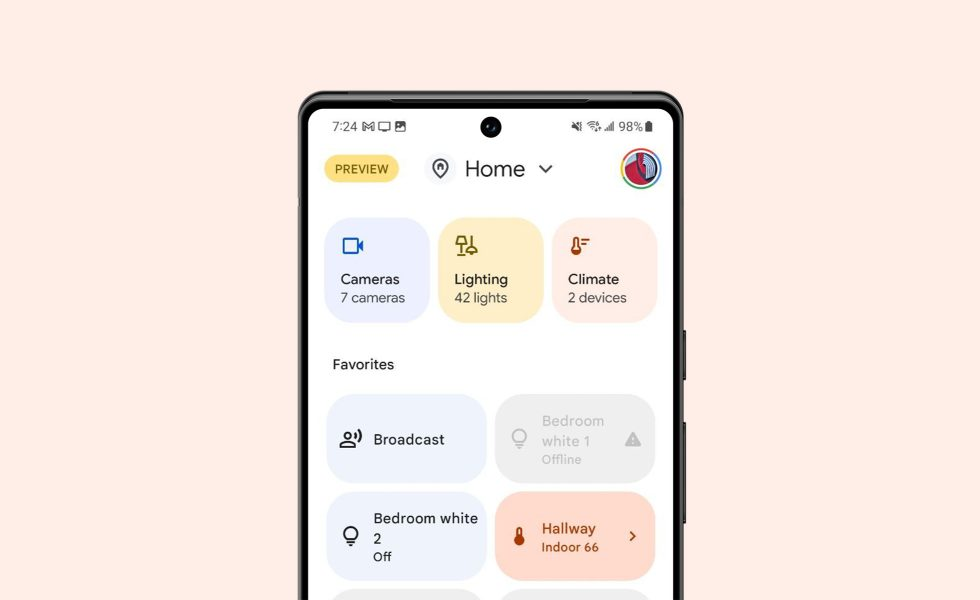
Let’s talk visuals. The new Google Home app isn’t just functionally different; it looks sharper too. Gone is the cluttered top bar with icons for settings, inbox, and labs. Those have been tucked away into the account switcher, freeing up prime real estate for what matters: your devices and Gemini.
The old “Favorites” tab is now simply called “Home.” Think of it as your dashboard. All devices live behind a grid icon here, while shortcuts for video feeds and temperature pop up depending on your setup. If you’ve got a Nest Cam or the new Gemini-powered Nest speaker, you’ll see tailored controls right at the top.
Activity and Automations tabs have been restyled and reordered, giving the app a more polished, modern rhythm. There’s even a potential “Create” button spotted in early builds, hinting at easier custom routines in the near future.
Smart Home Data at Your Fingertips
Remember when checking outdoor air quality meant digging through a weather app? Not anymore. Google Home will soon let you pin AQI and outdoor temperature directly to your landing page. If your city’s choking on smog or baking in a heatwave, that info is front and center. This feels like a small touch, but it’s part of a larger theme: surfacing the data you actually care about without making you hunt for it.
New Ways to Add Devices
Onboarding new gadgets has always been one of the fiddly pain points of smart homes. Google is tweaking this too. The redesigned QR scanner no longer blows up to full screen. Instead, it stays compact, keeping your focus on the code itself and reducing the chance of mis-scans. It’s a subtle change, but one that acknowledges that setup UX matters as much as daily controls.
What About Hardware?
The redesign isn’t happening in isolation. October 1 is shaping up to be a major smart home day for Google, with a new Nest Doorbell, updated Nest Cams, and the much-rumored Gemini-powered Nest speaker waiting in the wings. The new Home app is clearly built with this hardware in mind. Icons for video and thermometer suggest deeper Nest integration, while Gemini’s conversational layer is meant to tie it all together.
And yes, some of the cooler features may end up locked behind a new “Google Home Premium” subscription. Expect the standard freemium dance: basic controls for everyone, advanced summaries and notifications for paying users.
A Glimpse at the Future of Ambient AI
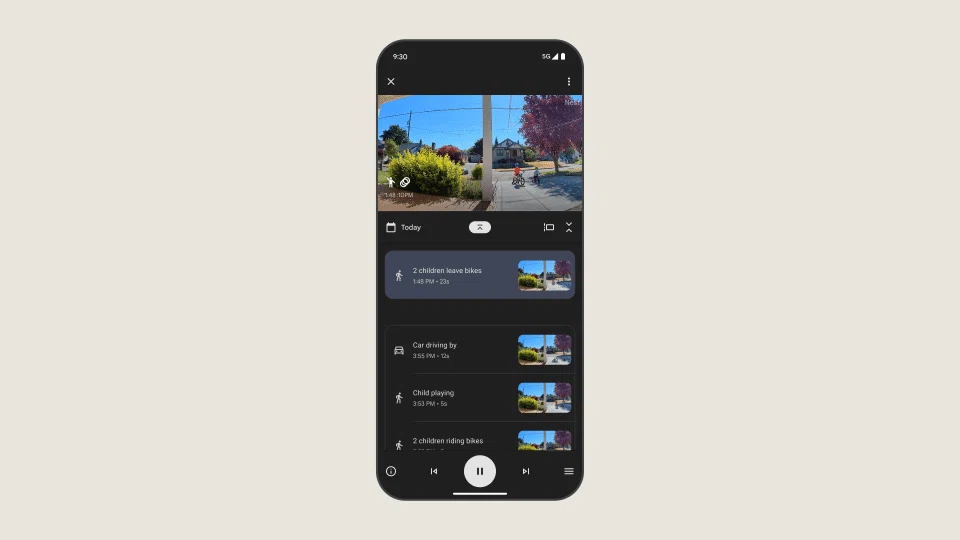
Taken together, this redesign feels less like an app update and more like a shift in philosophy. Google is leaning into the idea of ambient AI, intelligence that fades into the background but is always there when you need it.
Instead of juggling multiple device apps or scripting routines line by line, you’ll just… talk. Over time, Gemini could become less of a voice assistant and more of a co-pilot for your home, learning how you live and adapting accordingly. It’s Google’s shot at finally making the “smart” in smart home feel like more than marketing.
Still Early, Still Experimental
Of course, this is all based on early APK teardowns and feature flags. The “Ask Home” screen isn’t fully functional yet. Some of the cleaner UI elements are still being tweaked. And as with any Google project, there’s always the chance that features get delayed, rebranded, or quietly killed.
But the direction is clear: Gemini is the new heartbeat of Google Home. And if the October launch goes smoothly, the app you use to control your thermostat and cameras could soon feel as powerful as the AI tools you use at work.
The Bottom Line
The Google Home app redesign is more than a facelift. It’s Google staking out a vision where managing your smart home feels conversational, contextual, and, dare we say, intuitive. With Gemini powering the experience, “Ask Home” could become the new standard for how we interact with our spaces.
Will it deliver on that promise? We’ll find out soon. But one thing’s certain: the race to make your smart home smarter just got a lot more interesting.