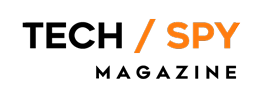Samsung Galaxy Chromebook Plus Review: Power, Style, and the ChromeOS Glow-Up
If you’ve been sleeping on Chromebooks, the Samsung Galaxy Chromebook Plus might just be your wake-up call. Sleek, portable, and quietly powerful, this 2-in-1 laptop is Samsung’s reminder that ChromeOS can be more than a budget alternative, it can be smart, elegant, and surprisingly capable.
This isn’t about raw specs or gaming-rig horsepower. It’s about a well-designed daily companion that nails the fundamentals, fast performance, gorgeous display, and seamless cloud integration, while adding that unmistakable Samsung polish. After several days of testing, it’s clear: the Galaxy Chromebook Plus is a statement in understatement.
Power Under the Hood, Without the Jargon
Under its minimalist aluminium shell lies an Intel Celeron processor paired with 4GB of RAM. On paper, that doesn’t sound groundbreaking: and yet, in use, it feels nimble. ChromeOS is optimized for efficiency, and it shows. Whether you’re juggling Google Docs, streaming Spotify, or tweaking photos in Canva, it handles multitasking gracefully.
There’s a small caveat: storage. With just 32GB onboard, you’re going to lean on the cloud. But that’s by design, not deficiency. The Galaxy Chromebook Plus is built for the era of Google Drive, OneDrive, and Dropbox: where everything lives in the cloud and local storage is more of a cache than a vault. For most users, it’s a non-issue; for media hoarders, it’s an adjustment.
The Display That Steals the Show

Then there’s the screen: a stunning 12.2-inch touchscreen with a 1920 × 1200 resolution. It’s bright, colorful, and crisp, easily one of the best panels in this price bracket. The touchscreen isn’t just an afterthought; it’s buttery smooth and wonderfully responsive. Swiping, sketching, or simply tapping your way through Chrome tabs feels natural and fluid.
The Galaxy Chromebook Plus also includes Samsung’s signature S Pen stylus, tucked neatly into its frame. Whether you’re jotting notes during a meeting, signing PDFs, or doodling on a whim, it’s incredibly responsive with minimal latency. It’s a small inclusion that transforms the device from “nice” to “notebook you actually want to use.”
In short: this screen is a joy. Whether you’re bingeing YouTube, editing photos, or presenting slides, it elevates everything you do.
Everyday Performance: Real-World Flow

Specs are one thing; daily performance is another. And this is where the Galaxy Chromebook Plus surprises most. App launches are instant, multitasking feels seamless, and there’s virtually no lag, even with multiple Chrome tabs open (a known ChromeOS stress test).
Battery life? Respectable. Samsung promises up to eight hours on a single charge, and in testing, that claim holds up. You can comfortably move through a full workday: emails, meetings, music, and some Netflix downtime, without hunting for an outlet. It’s not marathon-level endurance, but it’s steady and dependable.
This makes the Chromebook Plus ideal for students and professionals who live in Google’s ecosystem. Think of it as the perfect desk-to-backpack hybrid: ready for Zoom calls at 9 AM, lecture notes at noon, and a movie wind-down by 8 PM. It’s not here to replace a MacBook Pro or Surface Laptop Studio, but it doesn’t need to. It’s the right tool for everyday digital life.
The Samsung Touch: Ecosystem Synergy
Samsung understands ecosystems. The Galaxy Chromebook Plus plays beautifully with the rest of the Galaxy lineup: from smartphones to tablets. You can sync notifications, share photos instantly, or drag-and-drop files across devices using Quick Share.
For anyone already living inside Samsung’s digital bubble, this level of connectivity feels luxurious. It’s the type of integration Apple users brag about, now available on ChromeOS. This subtle ecosystem cohesion pushes the Chromebook Plus into a more premium experience, one that feels smarter and more connected than your average laptop.
Creativity in Motion: The S Pen Advantage
The S Pen might seem like a small bonus, but in practice, it’s transformative. Writers, artists, and note-takers will immediately see the value. Paired with apps like Samsung Notes or Canva, the S Pen turns the Chromebook into a creative playground.
Pressure sensitivity is impressive for a stylus in this category. It’s not an iPad Pro competitor, but it gets very close. The precision and smoothness make sketching or handwriting genuinely satisfying, far beyond what you’d expect from a “budget” Chromebook.
If you’re the type who thinks visually, or just prefers scribbling over typing, this feature alone makes the device worth considering.
Not All That Glitters: The Drawbacks

No device is flawless, and the Galaxy Chromebook Plus has its quirks. The 32GB storage ceiling will frustrate anyone working with large media files or wanting to download multiple apps for offline use. Yes, there’s microSD expansion, but that only partially solves the issue.
Audio is another compromise. The speakers are fine for video calls or casual streaming, but they lack the punch and depth for immersive listening. Music sounds flat at higher volumes, and the rear-facing speaker placement doesn’t help. If audio quality matters, keep a good pair of wireless earbuds nearby.
The Intel Celeron chip, while efficient, isn’t built for heavy workloads. You won’t be editing 4K videos or running intensive simulations here. This is a Chromebook built for cloud work, creativity, and entertainment, not for professionals needing raw computational muscle.
Who It’s For: Students, Nomads, and Minimalists
The Galaxy Chromebook Plus isn’t trying to be all things to all people. Instead, it’s laser-focused on delivering value to those who live light: people who write, study, browse, and create on the go.
If you’re a student looking for a reliable workhorse, a professional seeking a secondary laptop for travel, or a creative who values the freedom of the cloud, this Chromebook fits like a glove. It’s portable, pretty, and polished, the kind of device that looks as good on your desk as it performs in your hands.
Samsung also nails the aesthetic side of things. The minimalist design and solid hinge feel premium, not plasticky. It’s slim enough to slide into a tote bag yet sturdy enough to handle life’s daily knocks.
Why It Matters: The Bigger Picture
Beyond the specs and features, the Galaxy Chromebook Plus represents where laptops are heading: away from bloat and complexity, toward simplicity and connectivity. It’s proof that power doesn’t always mean overkill and that design can coexist with practicality.
Samsung has quietly cracked the Chromebook code: make it light, make it look good, and make it play nicely with the devices people already love.
In many ways, it challenges the notion that Chromebooks are “lesser” laptops. Instead, it reframes them as smart tools for the modern era: where everything syncs, everything’s online, and speed matters more than specs.
Verdict: A Confident, Cloud-Ready All-Rounder
The Samsung Galaxy Chromebook Plus isn’t a powerhouse, but it doesn’t need to be. It’s efficient, lightweight, and perfectly tailored for the everyday multitasker. It’s for those who prioritize design, fluid performance, and ecosystem harmony over raw numbers.
Yes, the limited storage and modest audio could use improvement. But what it offers, a brilliant display, reliable performance, intuitive stylus, and excellent battery life, makes those compromises easy to forgive.
At its core, this Chromebook is about confidence in simplicity. It’s a device that understands what modern users actually do: and delivers it with style. If you’re after a laptop that blends functionality, creativity, and value in one sleek package, the Galaxy Chromebook Plus earns its place near the top of your shortlist.