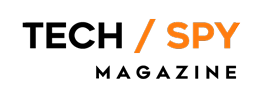Logitech Flip Keyboard Folio Review: The Everyday iPad Companion for Students and Remote Workers
For anyone balancing a laptop bag, coffee cup, and iPad between commutes or campus sprints, the holy grail of accessories is something light, flexible, and smart enough to keep up. Logitech’s Flip Keyboard Folio for iPad is designed to do exactly that. Sleek, modular, and smartly engineered, it sets out to be the perfect in-between tool, not a full-on laptop replacement, but a companion that transforms your iPad into a capable, productive station when you need it.
After two weeks of using the Flip Keyboard Folio in the chaos of classes, meetings, train rides, and coffee shop work sprints, it’s safe to say this accessory might be the best thing to happen to on-the-go iPad users in a long time.
First Look: Compact, Clever, and Understated
Right out of the box, the Flip Folio feels considered. This isn’t a bulky plastic case with a keyboard jammed in. It’s a smooth, lightweight folio that wraps around your iPad with a premium fabric finish and a barely-there aesthetic. It’s more like a well-made notebook than a gadget, which makes it blend seamlessly into backpacks and lecture halls without screaming “tech accessory.”
The folio uses magnetic attachment for both the keyboard and the iPad itself, which makes set-up (and tear-down) an absolute breeze. The keyboard module snaps on and off depending on your mood or need, giving you the freedom to switch between reading, typing, sketching, or presenting. This modular design is Flip’s secret weapon, a system that adapts to your day, not the other way around.
The Typing Experience: Surprisingly Satisfying

Let’s get this out of the way: If you’re typing a dissertation or coding for hours, you’ll probably still prefer a full-size keyboard. But for emails, note-taking, Slack messages, and working on a doc from the train or a park bench? The Flip Folio’s keyboard is a small miracle.
The keys are compact but nicely spaced, with satisfying travel and click. It’s not mushy like some folio keyboards and not overly stiff either. There’s a genuine rhythm you can fall into, even during longer writing sessions. The row of iPadOS shortcut keys (for brightness, volume, media controls, etc.) makes it feel integrated into the Apple ecosystem in a thoughtful way.
Also worth noting: the keyboard charges via USB-C and has excellent battery life. Logitech promises months of power on a single charge with average use, and so far, that seems legit. No wires, no fuss, just consistent performance.
Portability and Modularity: A Commuter’s Dream
The Flip Folio’s defining feature is its modularity. Students and remote workers juggle a lot—one minute you’re crammed into a lecture theatre, the next you’re reviewing slides in a café. The ability to remove the keyboard module and shift into pure tablet mode in seconds is liberating. No hinge resistance, no flapping around.
In tablet mode, the folio protects the back and edges while keeping the screen fully accessible. When it’s time to write, the magnetic keyboard connects securely, and the adjustable kickstand lets you find the angle that fits your vibe—upright for Zoom, tilted back for typing, flat for sketching.
That seamless adaptability makes the Flip Folio a kind of chameleon: it becomes whatever kind of device you need, exactly when you need it. This is the kind of thoughtful design that shows Logitech understands how people actually work now: fluidly, from everywhere, on devices that need to keep up.
Build Quality and Durability: Made for Real Life

Logitech has a reputation for reliability, and the Flip Keyboard Folio lives up to it. The materials feel premium but tough. It’s built for bags, bumps, and being yanked out on a crowded train. The magnets are strong and well-placed, meaning the keyboard stays attached when you want it, but never gets in the way when you don’t.
The folio cover offers decent protection too. It’s not as armored as a rugged case, but it’s more than enough for daily use. If you’re someone who throws your iPad into your bag between meetings or pulls it out between train stops, this will hold up.
The microfiber lining inside is also a nice touch, it keeps the screen smudge-free and gives the folio a slightly luxe feel. Small touches like that elevate the experience and justify the price.
Real-World Use: How It Fits the Hustle
Over the last couple of weeks, the Flip Folio has proven itself as an indispensable tool. For lectures and note-taking, it’s faster and more efficient than tapping away on glass. For writing in the library or checking research in a café, the stability and flexibility are perfect. And for commuting? The lightweight, slim form makes it easy to pull out and start working without needing a full desk.
Even in a work context, it held its own. With Google Docs, Notion, Slack, and Zoom all running, the Flip Folio never became a hindrance. It enhances productivity without weighing you down or forcing you into a rigid workflow. That’s what makes it different from other keyboard folios—it gives you options, not limitations.
Why It Matters: Freedom and Function

In the era of hybrid work, side hustles, and learning on-the-go, we need tools that match our lifestyles. The Flip Keyboard Folio understands that not every user wants their iPad to become a laptop. Sometimes you want a tablet, sometimes you want to type, and sometimes you just want something light and reliable to carry around without a second thought.
That’s why the Flip works so well. It doesn’t try to turn your iPad into something it’s not. It just gives you more ways to use it, more fluidly, and more comfortably. And for students or workers who bounce between locations and contexts, that freedom is worth everything.
Final Verdict: Smart, and Ready to Go
Logitech’s Flip Keyboard Folio is more than just an accessory: it’s an everyday companion. It doesn’t demand a change in how you work; it fits in with the way you already do. Whether you’re typing lecture notes, editing an essay, attending a Zoom meeting, or just flipping through your digital textbooks, this folio makes the iPad feel more like your device.
For those constantly on the move, juggling deadlines, classes, or freelance projects, the Flip Folio feels like it was designed with you in mind. It’s a beautifully balanced piece of tech that makes your iPad more useful, more flexible, and somehow more yours.
So if you’re in the market for a keyboard case that won’t weigh you down but will lift your productivity game, this might just be the smartest upgrade you can make this semester (or this sprint cycle).