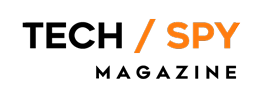Doro Aurora A30: Simple, and Thoughtfully Senior-Friendly
Smartphones today are designed to dazzle: edge-to-edge displays, AI-enhanced cameras, and endless menus. But for many older adults, that complexity feels more like a barrier than a feature.
The Doro Aurora A30 exists to bridge that gap: offering the comfort of simplicity with the freedom of modern Android. It’s a statement that technology should include everyone, at every age.
Doro’s approach is refreshingly human. The Aurora A30 blends clarity, security, and accessibility without stripping away the Android DNA that tech-savvy seniors (or their supportive families) might still want to explore.
Design & Build: Familiar Form, Solid Feel

The first impression is reassuring, the Doro Aurora A30 looks and feels like a proper smartphone. It’s sturdy without being bulky, with a 6.1-inch display framed by soft edges and a comfortable grip. Yes, it’s slightly thicker than your average handset, but that’s intentional: it’s designed to feel secure in your hand, not like a slippery glass slab that’s one drop away from disaster.
For seniors, ergonomics matter more than aesthetics, and the Aurora A30 gets this balance right. You can feel it in your pocket, operate it confidently with one hand, and rest assured it won’t vanish into a couch cushion.
Doro keeps the physicality where it counts: on the front, three tactile buttons make call handling and navigation easier. Answer, /Google Assistant/Gemini, and End Calls: each clearly labeled, pleasantly clicky, and intuitive. Yet, if the user wants to graduate to gesture navigation, Android’s modern touch controls are still there. It’s that duality, classic meets contemporary, that sets the A30 apart.
The volume rockers sit neatly on the left, while the power button and Quick Action Key occupy the right. The latter can be customized for accessibility shortcuts or emergency functions, thoughtful touches that make daily use smoother.
Flip it over, and you’ll find a surprisingly polished rear design housing a 50MP main camera, a LED flash, and the signature Doro Secure Button, the heart of the phone’s safety-first philosophy.
Display: Bright, Clear, and Confident
The 6.1-inch HD+ screen is crisp enough for browsing, messaging, or watching videos without eye strain. It’s not chasing high-end OLED contrast or 120Hz refresh rate: it focuses on legibility. Text appears bold, icons are large, and the simple UI ensures nothing gets lost in clutter.
For seniors with vision challenges, this kind of thoughtful layout is a blessing. You can easily resize text, enable high-contrast themes, and adjust brightness to suit any lighting condition.
Performance: More Than Enough Power

Under the hood, the Aurora A30 runs a MediaTek MT6769Z (Helio G85) chipset, paired with 4GB of RAM and 128GB of storage. On paper, that’s mid-range. In real-world use, it’s perfectly balanced.
The phone runs Android 14, offering a clean, uncluttered interface. Navigation feels smooth, apps open quickly, and switching between calls, messages, and browsing is effortless. Even video playback and light gaming hold up surprisingly well.
During testing, uploading 4K footage felt sluggish, not surprising for this chip, but once converted to 1080p, everything ran flawlessly. For the target audience, that’s more than enough performance for daily life: messaging, calls, camera use, and light app engagement.
Battery life also holds up well. Doro claims all-day endurance, and that matched real-world experience, a full day of mixed use (calls, photos, streaming, and Bluetooth connectivity) left about 25–30% charge by bedtime.
Accessibility & Ease of Use: The Star of the Show
The Aurora A30 isn’t about specs or speed: it’s about confidence. It’s about making technology feel like a friend, not a frustration.
Doro achieves this through its simplified UI, which overlays Android’s complexity with clear icons, large fonts, and logical menus. Essential apps like Calls, Messages, Photos, and Settings are front and center, while everything else stays neatly tucked away.
Each time you install a new app, the system politely asks whether you’d like it added to the home screen. This small prompt prevents visual clutter and keeps navigation focused.
And for those who want to learn more about Android’s full features? The option’s there; gestures, widgets, Google Assistant; everything remains accessible. It’s simplicity by choice, not restriction.
Safety & Support: The Doro Difference

The defining feature of any Doro phone is safety: and the Aurora A30 is no exception.
The Doro Secure Button, positioned on the back of the phone and allows users to instantly contact pre-assigned emergency contacts with one long press. It also sends GPS location data, ensuring family members or caregivers can respond immediately if something goes wrong.
This single button transforms the Aurora A30 from a communication tool into a personal lifeline, an invaluable reassurance for seniors living alone.
Doro goes even further by integrating TeamViewer support: a feature that allows trusted relatives or support staff to remotely access the phone (with permission) to troubleshoot issues. For children helping aging parents, this feature is a game-changer. No more long, confusing calls about “the app that disappeared.” Instead, help can be hands-on from anywhere.
There’s also theft protection, Face Unlock, and compatibility with hearing aids (HAC) via ClearSound technology, ensuring calls are crisp and free of distortion.
Audio & Call Quality: Loud, Clear, Reliable
Clarity is another area where the Aurora A30 excels. With Doro ClearSound technology, voices sound natural, even at high volumes. Seniors using hearing aids will appreciate that the audio remains balanced, no harsh frequencies or muffled tones.
The speaker at the rear delivers enough volume for speakerphone calls, podcasts, or music playback. It’s not studio quality, but it’s more than enough for daily use: loud, distortion-free, and dependable.
Camera: Simple and Surprisingly Capable
For its category, the 50MP main camera is a pleasant surprise. It’s quick to focus, color-accurate, and performs well in daylight. Photos of family gatherings, pets, or scenic walks turn out crisp and detailed.
Low-light shots, while grainier, are still usable thanks to the onboard flash. The camera interface is stripped down, one tap for photos, another for video. No need to wade through endless modes or filters.
Video recording caps at 1080p, which is perfectly reasonable for casual use. For seniors who want to capture life’s moments without complication, the Aurora A30 delivers exactly that, quality without confusion.
Security & Peace of Mind
In addition to the Secure Button, Doro includes biometric face unlock, adding a layer of modern protection without extra steps. You can also set up PIN or pattern locks, but the simplicity of facial recognition makes unlocking effortless.
Between this, GPS-based safety alerts, and remote support via TeamViewer, the phone’s peace-of-mind factor is outstanding: not just for users, but for their families too.
Everyday Use: A Companion, Not a Challenge

What makes the Aurora A30 shine is how naturally it integrates into daily life. It’s a phone that doesn’t overwhelm. The large, physical buttons mean calls can be answered confidently, even with shaky hands. The clear display helps reduce eye strain. The interface offers guidance with friendly prompts and even built-in tutorials that walk users through common actions.
For many seniors, this means independence. They can message, video call, take photos, and browse the web: without constantly needing help. For those already a bit tech-savvy, Android 14’s flexibility allows for deeper customization and app use.
And for the families supporting them, Doro’s remote-assist tools mean fewer tech headaches and more peace of mind.
What’s Missing (and Why It’s Fine)
To keep things simple and affordable, Doro skips some bells and whistles. There’s no 90Hz display, the device can support wireless charging but the stand has to be be bought as a separate accessory., or high-end camera array, but that’s the point. This phone’s success lies in its clarity, not complexity.
The screen could be brighter in outdoor sunlight, and the performance won’t blow away power users, but neither detracts from what the Aurora A30 does best: make smartphones approachable again.
Who It’s For
The Doro Aurora A30 is made for:
- Seniors who want to stay connected without feeling lost in tech jargon.
- Caregivers and families seeking peace of mind through safety features and remote support.
- Anyone transitioning from a basic phone to their first smartphone and needing a gentle learning curve.
It’s also a thoughtful choice for anyone who values usability, reliability, and care-driven design over specs and speed.
Verdict: Technology with Empathy
The Doro Aurora A30 proves that innovation doesn’t always mean complexity. From its tactile design and ClearSound technology to the Secure Button and TeamViewer integration, everything here serves a purpose: helping users stay connected safely and confidently.
For under-the-radar tech, it’s surprisingly complete. The Android 14 base ensures longevity and compatibility, while Doro’s intuitive UI brings warmth and simplicity.
Final Verdict: The Doro Aurora A30 is what every senior-friendly smartphone should be: inclusive, reliable, and empowering. It bridges generations through design that cares, and performance that quietly delivers.