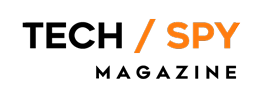HP OmniStudio X 315: Streamlined Design, Serious Performance
If you’re looking to upgrade your home setup and finally say goodbye to lag, clutter, and outdated tech, meet your new workstation hero: the HP OmniStudio X 315 All-in-One. It’s sleek, it’s powerful, and it might just be the best thing to happen to remote work since noise-canceling headphones.
Built for the everyday professional who wants their space to feel more like a studio and less like a battlefield of tangled wires and external accessories, the OmniStudio X 315 delivers where it counts. Reliable performance, minimalist design, and smart user-centric features make this AIO (all-in-one) desktop feel like it was made for modern-day multitaskers who split their time between Zoom calls, spreadsheets, creative apps, and the occasional Netflix break.
Let’s break down why this machine deserves a permanent place on your desk.
First Impressions: Where Design Meets Practicality
The moment you unbox the HP OmniStudio X 315, you’ll notice one thing: it looks good. With its ultra-clean lines, minimal bezels, and slim profile, it doesn’t scream “office equipment.” Instead, it whispers, “stylish productivity.” The built-in stand is solid without being bulky, and the subtle charcoal finish makes it feel like part of your home, not an invader from corporate HQ.
But design isn’t just about looks here. HP has managed to integrate thoughtful touches like a pop-up webcam for added privacy, and a built-in wireless charging pad cleverly hidden in the base. Yes, your phone charges just by placing it on your desktop. This isn’t just eye candy, it’s workspace optimization.
The Display: A Visual Treat That Does It All

The 31.5-inch display is where the OmniStudio X 315 really flexes. It’s large enough to comfortably split-screen without feeling cramped, and the 4K UHD resolution ensures every pixel is razor-sharp. Whether you’re editing photos, designing graphics, reviewing presentations, or just binging the latest limited series, everything looks vibrant, accurate, and easy on the eyes.
Plus, with anti-glare coating and solid brightness levels, it performs beautifully across different lighting setups,sunny room, low-light evening, or somewhere in between. If you’re someone who stares at a screen for hours (and let’s face it, you are), this display is a dream.
Performance: Quiet, Powerful, and Ready for Anything
Powered by AMD Ryzen 7 8845HS processor and integrated AMD Radeon 780M graphics, this machine is more than just a pretty face. It breezes through demanding workflows, from multi-tab browsing to video conferencing, spreadsheet crunching, and even lightweight creative projects.
With 32GB of DDR5 RAM and a 1TB SSD, it’s built for the future. Apps load instantly. File transfers are fast. And even with multiple demanding apps running, the system stays cool and quiet, thanks to a redesigned thermal system that avoids the jet-engine sound some desktops can’t seem to shake.
Whether you’re using it for business presentations, content creation, or a full day of remote meetings, the OmniStudio keeps pace without breaking a sweat.
Sound That Surprises
Most desktop speakers are an afterthought. Not here. HP partnered with Bang & Olufsen to deliver speakers that actually make you want to listen without reaching for your earbuds. Crisp highs, warm mids, and enough bass to add some punch without overpowering.
Whether you’re listening to a podcast while working, attending a video call, or unwinding with your favorite playlist, the audio setup makes this machine feel like a built-in entertainment system.
Webcam, Mic & Remote Work Essentials

Let’s be honest: remote work still means a LOT of video calls. Thankfully, the pop-up 5MP webcam delivers sharp video quality with automatic light adjustment. It’s discreet when not in use (for peace of mind) and easy to activate when needed.
Dual microphones and built-in noise reduction help you sound clearer in meetings, even if your upstairs neighbors decide to move furniture mid-call. It’s these thoughtful touches that elevate the OmniStudio from “just another desktop” to a genuine work-from-home ally.
AIO Convenience: One Machine to Rule Them All
The beauty of an all-in-one machine like the OmniStudio X 315 is simplicity. No separate towers, no clutter of peripherals, and no mess of cables. Everything you need is built in, from performance to ports.
Connectivity options include USB-C, multiple USB-A ports, HDMI out, Gigabit Ethernet, and Wi-Fi 6E, ensuring you stay plugged into your digital life with zero friction. Need a second monitor? Easy. Want to hook up an external hard drive, drawing tablet, or DSLR? Done.
User Experience: Seamless and Stress-Free
One underrated aspect of the OmniStudio is how effortlessly it fits into your routine. The Windows 11 Pro OS runs smoothly, with thoughtful pre-installed software and almost no bloatware. It boots quickly, sleeps smartly, and just… works.
The wireless keyboard and mouse included in the box are serviceable—but this is one area where you might want to upgrade for comfort. Still, it’s nice to have everything ready to go out of the box.
And if you’re juggling personal and work profiles, or sharing the desktop with a family member, Windows makes switching seamless with multiple user accounts.
Who It’s For: Smart Workers Who Want More
This desktop is ideal for remote professionals, freelancers, students, and creatives who want a solid, all-in-one solution that doesn’t compromise on performance or aesthetics. It’s not made for high-end gaming or 3D rendering, but it’s a total win for productivity, streaming, multitasking, and content consumption.
Its 4K screen is perfect for detail-oriented work, while the clean design enhances even the most modest workspace. Whether you’re building your home office from scratch or upgrading your current setup, the HP OmniStudio X 315 hits that sweet spot of form and function.
Minor Caveats
No machine is perfect, and there are a couple of areas where the OmniStudio could improve. For one, there’s no dedicated GPU, which means heavy creative professionals (think video editors or 3D modelers) might find it limiting. And while the webcam is better than average, an ultra-wide lens or Windows Hello facial recognition would have been a nice touch.
Still, for the intended user, someone who wants performance, minimalism, and reliability in one handsome package, these are far from deal-breakers.
Final Verdict: Should You Buy It?

If you’re working from home and looking for a no-fuss, highly capable desktop with a beautiful display, solid performance, and a few smart surprises, the HP OmniStudio X 315 is a top-tier contender.
It strips away the noise and focuses on what matters: great design, intelligent features, and an experience that makes you more productive without making you more stressed. It’s tech that blends into your life, rather than demanding your attention.
For students, remote workers, and anyone who wants a desktop that doesn’t feel like one, this is a quietly powerful option worth every penny.